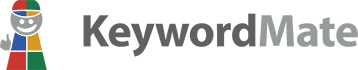Managing Account
Manage Your Subscription
View your subscription information
KeywordMate customers can find information about their subscription and billing details by opening the Menu in the KeywordMate application and clicking My Account > Subscription.
Cancel your subscription
If you decide to end your subscription to KeywordMate, we are very sorry to see you go! But, if there’s nothing we can do to remedy the situation, you can fill out the complete form at Cancellation to begin the cancellation process.
Delete your Freemium account
If you decide to end your subscription to KeywordMate, we are very sorry to see you go! But, if there’s nothing we can do to remedy the situation, you can fill out the complete form at Cancellation to begin the cancellation process.
Password
How to log in to your KeywordMate application
Go to our website, and then to the top of the page. In the high right-hand corner, click on “Log in.”
Changing your password
Your password is the primary method of securing your account, so select something easy to remember but difficult to guess. Note: You will need a password that is between 5-20 characters long.
To change your password, open the Menu (on the right), click on My Account > Change Password
Recover your forgotten password
It happens to the best of us. If you’ve lost or forgotten your password, you can easily reset it using our password recovery tool. Click on the login for the KeywordMate application, then click on the “Lost Password” link.
Upgrade Your Account
Upgrade your KeywordMate account
Whether you’re Free Keywordmate user who would like to upgrade to KeywordMate Premium to take advantage of the ability to use every powerful option that KeywordMate has to offer, start upgrading is easy.
Once you log into the KeywordMate application, you can upgrade at any time by clicking on the Upgrade / Go Premium option in the Menu. From there, you can upgrade your package and enter your billing address to order your subscription.
My Information
Update your email address on file
It’s really important to provide us with a current email address for your website—otherwise you may not receive all important notifications about your account!
If the email address that you signed up with is no longer valid or you would like to use a different email account to receive messages, you can update it by opening the Menu in the KeywordMate application and navigating to My Account > User info.
SALE Recieve lifetime free support and updates when you upgrade to KeywordMate Premium today
No matter what size your business, KeywordMate
has a solution that will help you sell more
or check out more